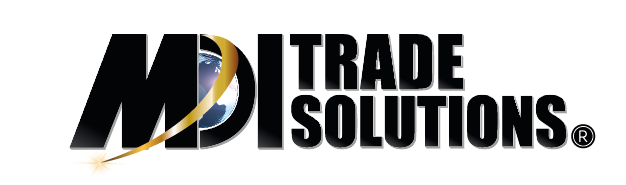HOW TO REQUEST A VERIFICATION OF FISCAL ADDRESS?
In our previous Blog on the importance of the Fiscal domicile in Foreign Trade operations, which you can consult here, we analyzed the importance of the fiscal domicile.
Among the requirements that were mentioned that must be fulfilled, for example, to be registered in the importers list, is that according to the procedure Sheet 5/LA, the FISCAL ADDRESS must be in the status of "located in the RFC" or in "Verification process".
The VERIFICATION OF ADDRESS is a procedure that is carried out electronically, complying with the guidelines indicated in the Procedure File 126/CFF "Request for address verification", through the application "MI PORTAL"
In this Blog we will guide you to carry out the request for ADDRESS VERIFICATION.
Among the requirements that were mentioned that must be fulfilled, for example, to be registered in the importers list, is that according to the procedure Sheet 5/LA, the FISCAL ADDRESS must be in the status of "located in the RFC" or in "Verification process".
The VERIFICATION OF ADDRESS is a procedure that is carried out electronically, complying with the guidelines indicated in the Procedure File 126/CFF "Request for address verification", through the application "MI PORTAL"
In this Blog we will guide you to carry out the request for ADDRESS VERIFICATION.
WHAT IS THE FISCAL ADDRESS?
First of all, prepare the documentation that you will attach to your procedure, among which we suggest:
-
Proof of Fiscal Situation.
-
Documents that describe the location of the address, with recent photographs, showing the exterior number, the facade of the address, as well as the interior number.
-
Proof of address, which coincide with the one indicated in the Proof of Tax Status.

Once you have that information, proceed to the following:
- Enter the website, in the "MY PORTAL" section, in the following link: https://www.sat.gob.mx/tramites/operacion/13754/solicita-la-verificacion-de-tu-domicilio -fiscal
- Next, enter your RFC and your CIEC Key.
- Press the “Accept” button, and then press the “Internet Services” button.
Next, a section called "Notice Service" is displayed.
- In the drop-down list called "Procedure" select "VERIFICATION OF ADDRESS"
- In "Addressed to", the administrative unit to which the document is addressed is indicated, although there is no need to worry, since the competent Administrative Unit is automatically selected by the fiscal domicile. At the moment we only place "Tax Administration Service".
- In “Subject”, we put “Residence Verification”
- In "Description" we indicate our request, it is suggested that it is already written.
Then, we press the "Attach File" button, and all the documentation already indicated is selected and loaded, in pdf format.
- Once the information is loaded, we check and if everything is fine, we proceed to press the "Send" button.
- Then, the system displays the folio number, the "Accept" button is pressed and the acknowledgment is downloaded by pressing the "Reception Acknowledgment" button.
- From the reading of the "Acknowledgment of receipt", what we wrote is indicated, as well as an approximate date of response.
- It should be noted that, due to the workload of the SAT Units, verification visits are being extended, so if you have pending operations, you must do them with sufficient time.
From the reading of the "Acknowledgment of receipt", what we wrote is indicated, as well as an approximate date of response.
It should be noted that, due to the workload of the SAT Units, verification visits are being extended, so if you have pending operations, you must do them with sufficient time.
Remember that currently the authority is very aware that the regulations on foreign trade are complied with, with semicolons, so they are looking for any fault, to give a bad rating to fiscal domiciles.

At MDI TRADE SOLUTIONS, we can help you in case you are in a case of cancellation or suspension of your patterns, programs or records if the cause is related to the FISCAL ADDRESS, and remember to follow the third part, where we will tell you how to deal with the VISIT OF ADDRESS VERIFICATION and what to do if it is negative.